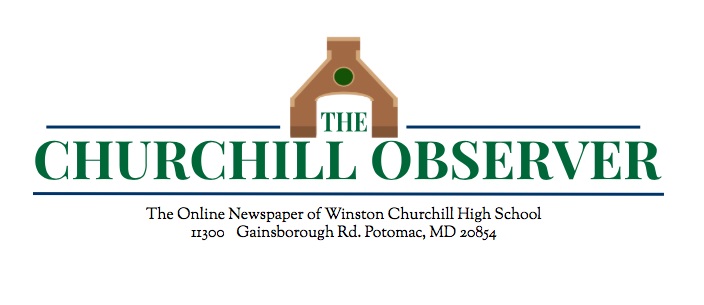Want the ‘Notion’ to be organized? Check out these apps
Staying on top of assignments can be difficult especially with a heavy workload and tons of coursework. One way to ease the stress of time management is using organizational apps meant to create good study habits and stay focused during work.
February 13, 2022
As technology advances along with the new generation of students, organizational apps for students are on the incline. Just like how many job and college applications have mass transferred from paper to online, other tasks that many students and professions use have as well.
Naturally, keeping all of our work on technological devices has contributed to the emergence of new and convenient applications for both organizational and educational use. In the last 20 years, a surge in information technology has contributed to a massive increase in online presence. Even in classrooms, paper assignments have transformed into online documents, and a computer has become essential to stay caught up with material.
Out of the 500,000 educational apps, here are the five best for time management and task organization, all of which are free.
Notion: With a completely customizable base, Notion is a project management tool with note-taking features. It allows synching with multiple different platforms like Google Calendar and Spotify to create a tailorable workspace that fits each user’s specific needs.
To make setup easier, Notion provides users with free templates based on different categories including: design, education, home and living, personal, planning, and startup. To create an account, Notion is easily able to sync with a Google account, Apple ID or email address.
Focus Keeper: Focus Keeper is a simple, minimalistically designed app to help users create better and healthier habits. Its features include a pomodoro timer, task organizer and habit tracker. With an extremely easy navigational interface, Focus Keeper is a great application that has all productivity features in one.
The timer feature has plenty of settings that can be personalized for best use. The Pomodoro study method includes working for an increment of 25 minutes, resting for five and continuing the cycle for maximum productivity. The user can control background ticking noise, the duration of the timer, study cycles and even the landing screen interface.
Todoist: As an application that supports all major platforms, syncing is most definitely reliable and effortless on Todoist. The app’s simple and sleek design for project management and task organization is straightforward and to the point. There are categorized filters and projects to store different types of lists under, to maximize organization, but not in an overwhelming way.
The app can not only be used in personal daily life, but also in the workplace. Projects can sync with Google Calendar and other users to create a productive space for accomplishing both independent and assigned tasks.
Trello: Trello is an extremely user-friendly tool for task management and scheduling. Trello’s great progress tracker on tasks is one of its highly praised features. With customizable labels and a good visual overview, this application is a great beginner-friendly productivity tool.
For a motivation boost, creating a shared task platform together with friends or colleagues is just as easy as assigning members to specific tasks.
Google Tasks: Google Tasks allows all Google users to be able to create new to-do lists under their Gmail accounts or the Google task app. It is deeply integrated with Google Calendar and Gmail, making it especially efficient and accessible on all different types of devices.
While visually pleasing, Google Tasks is effortless and uncomplicated. All of the features fit under one window, making it easy to map out multiple organized tasks under specific projects. Its straightforward design makes it easy to pick and get used to.
As students progress into the adult world where more responsibilities, jobs and important projects appear, time management and productivity are essential skills needed in order to thrive. With the help of productivity and task management-related tools, staying organized and on top of work can transform bad habits into good ones.