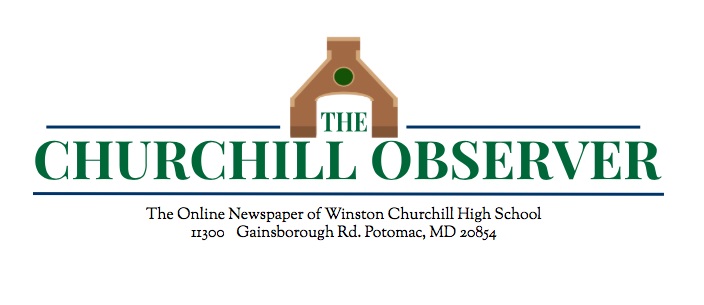Learning Goes Digital with Google Devices
Nicole Van Tassell’s Honors Modern World class uses MCPS-provided Chromebooks to complete a close reading and answer questions.
September 29, 2015
CHS has been in the process of implementing Google Classroom in the school’s curriculum, as MCPS schools are making the move toward Chromebook filled classrooms.
Google Classroom is an app designed to provide students with an electronic learning environment that facilitates student-teacher interaction.
According to Principal Joan Benz, CHS introduced Google Classroom as a way of getting “more interactive participation” among students and allowing students to share class information with each other “quickly without using paper”.
According to the Classroom website, the purpose of the application is to allow teachers to create and collect assignments using easy, time-saving features like the ability to blast a Google document to each student.
All students were given a Google account at the beginning of the year to ensure students have access to their Classroom from anywhere. Students and teachers can download the Classroom app via smartphone, or they can find it on any Chromebook or computer with with Internet access.
Google Classroom combines G-mail and Google Drive so that students can organize files and learn online. Teachers can provide links to assignments, post documents for several classes, check student work online, and receive feedback from students.
The social studies department specifically planned to implement Classroom into its curriculum with the addition of Chromebooks to each social studies class last year.
“We’re making a push in social studies to go digital,” AP Human Geography and Honors U.S. History teacher Adam Field said. “It takes up class time to distribute papers, [and] students lose papers. Using Google Classroom, everything is done via the Google Drive, and documents are never lost.”
The disparity between Edline and Classroom is starting to become clear as the school year progresses and classes adjust to the new program.
“It’s easier to post documents, and it’s more user friendly than Edline,” AP U.S. History and AP Psychology teacher Rodney Van Tassell said. “When the Chromebooks work, it’s more interactive for the Classroom, [and] it allows teachers to go paperless, which Edline doesn’t allow you to do.”
Classroom can also only be used during school with a computer or Chromebook, so the reduced MCPS budget this year hindered the shift to Classroom. The English department was next in line to receive Chromebooks for all of its classes, but due to the budget cut, English teachers will need to hold off on their classroom adjustments.
“We received three carts [of Chromebooks] for the English department and we share two with the Social Studies department,” English teacher Christin Nixon said.
Regardless of the scarce number of Chromebooks in the school, faculty members like Van Tassell encourage other staff members to experiment with Classroom.
“Google Classroom feels more like Facebook, so you get updates whenever [something] new is up and [you] can directly talk with your teachers,” senior Dorothy Hu said. “Edline is more like a website where teachers occasionally post stuff, so it’s harder to interact with them.”
Classroom also allows teachers to screen students’ discussions and work. It will allow students to ask their peers questions, email teachers and keep up to date with missing work. When a teacher posts something to Classroom, students receive an email notification on their school Gmail account, alerting them of the post.
The transition from paper to online learning has not been flawless as students and teachers are recognizing problems with Classroom. Some students are having difficulty learning how to use Classroom, and some teachers are choosing to stick with paper and pencil.
“[Students] can’t access their grades through Google Classroom,” Field said. “Parents can’t join the Google Classroom, whereas they could join Edline. The county has to figure out a way to get the parents access, because not every student shares [with their parents].”
The dispute between Edline and Classroom will rage on for some time, mainly because the new program hasn’t been fully implemented into each class curriculum.
“Edline is much more straightforward and gets you all the information in a website-based format,” senior Dariush Youssefiani said. “Classroom is based off the dates they were posted, which is not helpful. I find switching to a system [that] even my teachers barely know to be not useful.”